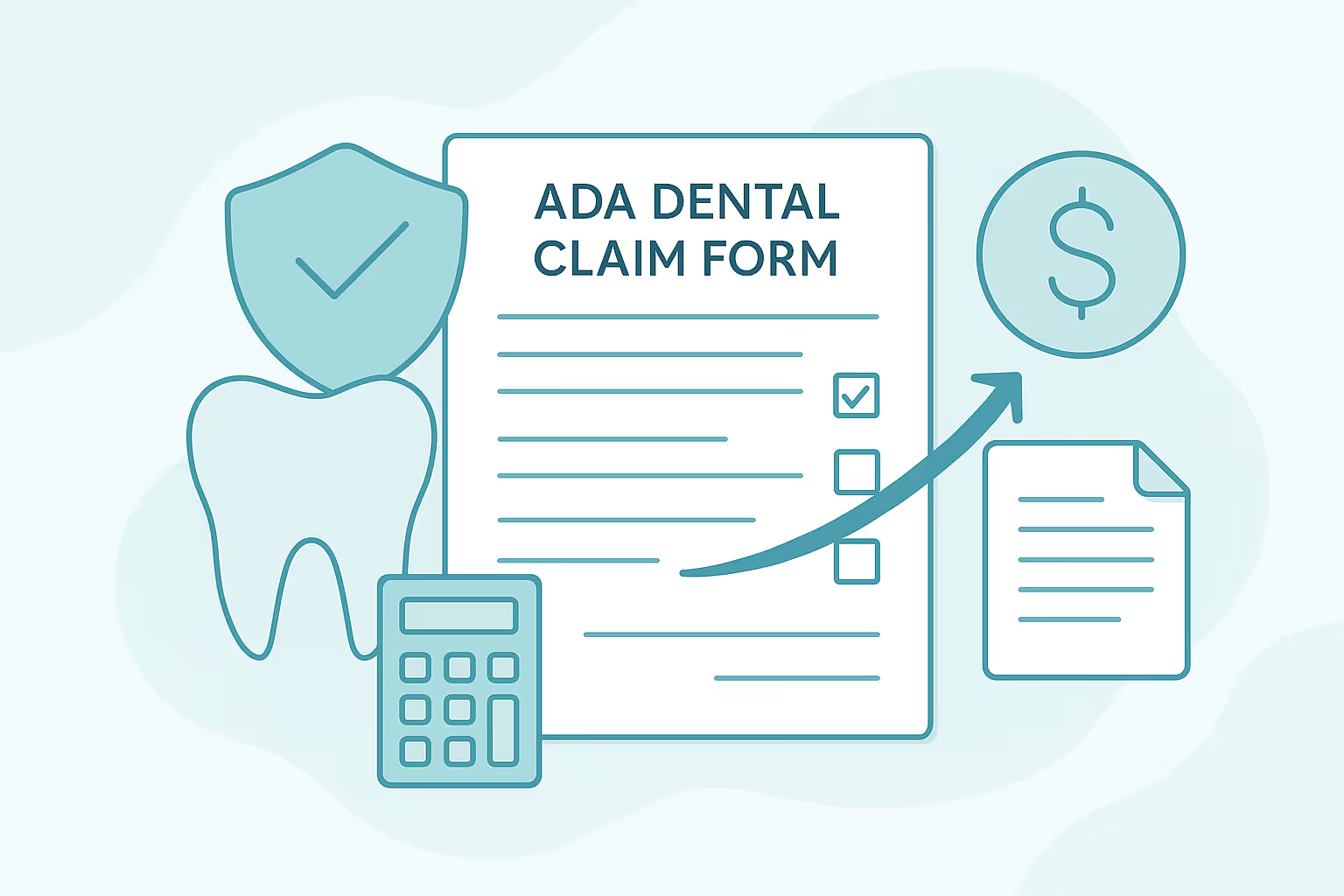ADA Dental Claim Form PDF - Access and Usage
The ADA dental form PDF is a cornerstone of dental billing, enabling practices to submit accurate claims to insurance carriers and ensure timely reimbursement. Understanding how to access, verify, and properly use this form is essential for efficient revenue cycle management (RCM) and minimizing claim denials.
Where to Download the ADA Claim Form PDF
To maintain compliance and avoid processing delays, always obtain the ADA dental claim form PDF from trusted, official sources. The American Dental Association (ADA) is the primary authority for this form. Dental offices should ensure they are using the official ADA claim form, as using outdated or unofficial versions can result in claim rejections. Many practice management software systems also integrate the latest ADA claim form for electronic submission, streamlining the process for administrative staff.
Ensuring You Have the Latest Form Version
Insurance carriers and clearinghouses require the most current version of the ADA dental claim form to process claims efficiently. The ADA periodically updates the form to reflect changes in CDT codes, HIPAA requirements, and insurance industry standards. Always check the form’s revision date, typically found in the lower corner of the document. Best practice is to review your forms annually and after any major ADA or insurance policy updates. Outdated forms can lead to claim denials, delayed payments, or requests for resubmission.
Printable vs. Electronic Form Considerations
Dental practices can choose between printable (paper) and electronic ADA claim forms, each with distinct workflow implications:
- Printable Forms: Suitable for offices without robust practice management software or when submitting claims to payers that do not accept electronic submissions. Ensure forms are printed clearly, without missing or smudged information, as illegible claims are often rejected.
- Electronic Forms: Preferred for most modern practices, as they integrate with practice management systems, automate population of patient and CDT code data, and reduce manual entry errors. Electronic submission speeds up processing, provides electronic acknowledgment, and simplifies tracking of claim status and EOBs (Explanation of Benefits).
Evaluate your practice’s capabilities and payer requirements to determine the optimal submission method. Many successful offices use a hybrid approach, submitting electronically when possible and reverting to paper only as needed.
Tips for Filling Out the PDF Form
Accurate completion of the ADA dental claim form is critical for prompt reimbursement. Follow these best practices:
- Verify Patient and Subscriber Information: Double-check names, dates of birth, and insurance ID numbers for accuracy. Mismatches are a common cause of claim denials.
- Use Correct CDT Codes: Reference the latest CDT codebook to ensure all procedures are coded correctly. Outdated or incorrect codes can trigger claim rejections or underpayments.
- Complete All Required Fields: Do not leave mandatory fields blank. If a field is not applicable, mark it as “N/A” rather than leaving it empty.
- Attach Supporting Documentation: For procedures requiring pre-authorization, narratives, or radiographs, ensure all necessary documents are included with the claim.
- Review Before Submission: Have a second team member review the completed form for errors or omissions. This extra step can significantly reduce the need for claim appeals and rework.
By following these steps and maintaining up-to-date forms, dental offices can streamline their billing process, reduce accounts receivable (AR) days, and improve overall cash flow.