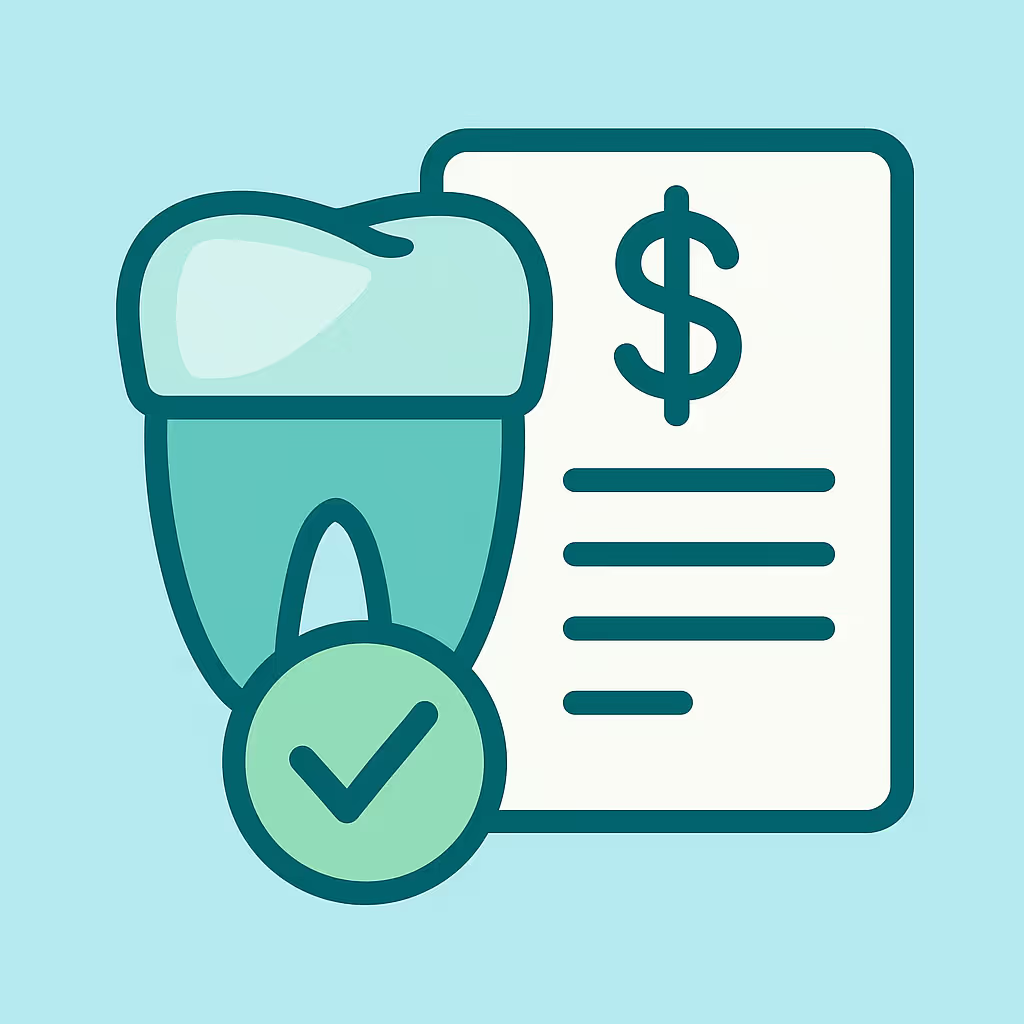Understanding Dental Code D6010
When to Use D6010 dental code
The D6010 dental code refers specifically to the surgical placement of an endosteal dental implant body. This CDT code is used when a dentist or oral surgeon places an implant fixture directly into the jawbone to support a future prosthetic tooth or bridge. It is important to use D6010 only for the initial surgical placement of the implant body, not for abutment placement, prosthetic attachment, or any subsequent procedures. If your practice is performing a different stage of implant treatment, reference the appropriate CDT code, such as D6056 for prefabricated abutment placement.
Documentation and Clinical Scenarios
Accurate documentation is critical for successful reimbursement and compliance. For D6010, your clinical notes should include:
- Detailed diagnosis and rationale for implant placement (e.g., missing tooth, bone quality)
- Pre-operative radiographs or CBCT scans showing the edentulous area
- Informed consent for implant surgery
- Step-by-step surgical notes, including anesthesia, implant brand and size, and placement site
- Post-operative instructions and follow-up plan
Common clinical scenarios for D6010 include single-tooth replacement after extraction, multiple implants for edentulous spans, or supporting full-arch prostheses. Always ensure the patient’s medical and dental history supports the need for an implant and that all documentation is thorough and legible.
Insurance Billing Tips
Implant placement is often subject to strict insurance guidelines and frequent denials. To maximize reimbursement for D6010:
- Verify benefits: Confirm implant coverage, frequency limitations, and waiting periods before treatment.
- Pre-authorize: Submit a pre-treatment estimate with supporting documentation (x-rays, narrative, periodontal charting).
- Use precise narratives: Clearly explain the clinical need for the implant, such as bone loss or failed prior restorations.
- Submit all required attachments: Include radiographs, photos, and chart notes with the claim.
- Track claims: Monitor the claim status in your AR system and follow up promptly on EOBs and denials.
- Appeal when necessary: If denied, submit a detailed appeal with additional documentation and a letter of medical necessity.
Remember, many dental plans exclude implants or cover them only under specific conditions. Clear communication with patients about their out-of-pocket responsibility is essential.
Example Case for D6010
Case: A 52-year-old patient presents with a non-restorable lower first molar. After extraction and healing, the dentist recommends an endosteal implant. The office verifies the patient’s insurance, confirms implant coverage, and submits a pre-authorization with a detailed narrative and radiographs. On the day of surgery, the dentist documents the procedure, including implant size and lot number. The claim is submitted with all supporting documentation. The insurance pays the allowable amount, and the patient is billed for the balance.
This example highlights the importance of thorough documentation, insurance verification, and proactive communication to ensure successful billing for D6010.