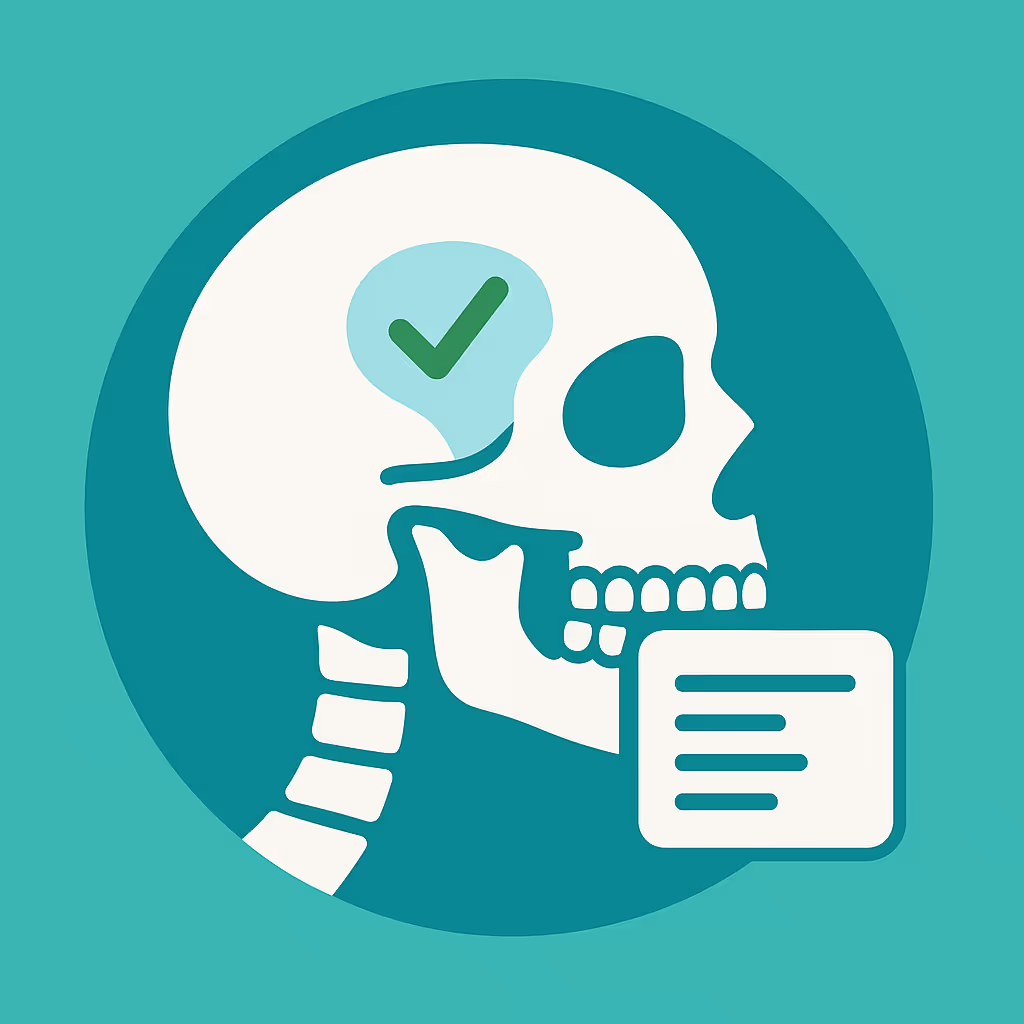Understanding Dental Code D7971
When to Use D7971 dental code
The D7971 dental code is designated for the excision of pericoronal gingiva, typically performed to remove excess gum tissue surrounding the crown of a tooth. This procedure is most commonly indicated when the pericoronal tissue is inflamed, infected, or impedes proper eruption or restoration of a tooth—often seen with partially erupted third molars (wisdom teeth). Dental teams should select D7971 when the excision is necessary for clinical reasons and not for cosmetic purposes. Proper code selection ensures accurate claim processing and reduces the risk of denials.
Documentation and Clinical Scenarios
Accurate documentation is essential for successful reimbursement. When using D7971, chart detailed clinical notes describing the patient’s symptoms (e.g., pain, swelling, infection), the specific tooth or area involved, and the rationale for excising the pericoronal gingiva. Include pre- and post-operative photographs, radiographs if relevant, and a clear narrative explaining why the procedure was medically necessary. Common clinical scenarios include pericoronitis, difficulty maintaining oral hygiene due to excess tissue, or when the tissue interferes with restorative procedures. Always document failed conservative treatments, such as irrigation or antibiotics, to support medical necessity.
Insurance Billing Tips
To maximize reimbursement and minimize claim denials, follow these best practices:
- Verify coverage: Before treatment, check the patient’s dental benefits for coverage of D7971. Some plans may require prior authorization or have frequency limitations.
- Submit supporting documentation: Attach clinical notes, photographs, and radiographs to your claim. A detailed narrative can clarify the necessity of the procedure.
- Use correct coding: Ensure D7971 is not confused with related codes such as D4210 (gingivectomy/gingivoplasty) or D7972 (surgical reduction of fibrous tuberosity). Use D7971 only for excision of pericoronal tissue.
- Appeal denials: If a claim is denied, review the Explanation of Benefits (EOB) for denial reasons, supplement your appeal with additional documentation, and reference the CDT code description to justify the procedure.
Example Case for D7971
Case Scenario: A 19-year-old patient presents with recurrent pain and swelling around the lower right third molar. Examination reveals inflamed pericoronal tissue partially covering the tooth, consistent with pericoronitis. Conservative management with irrigation and antibiotics provided only temporary relief. The dentist documents the findings, captures pre-operative photos, and recommends excision of the pericoronal gingiva. The procedure is performed, and post-operative instructions are given. The dental biller submits a claim with D7971, including clinical notes and photos. The insurance carrier approves the claim, and payment is received without delay.
This example highlights the importance of thorough documentation, correct code selection, and proactive communication with payers to ensure smooth dental billing workflows.