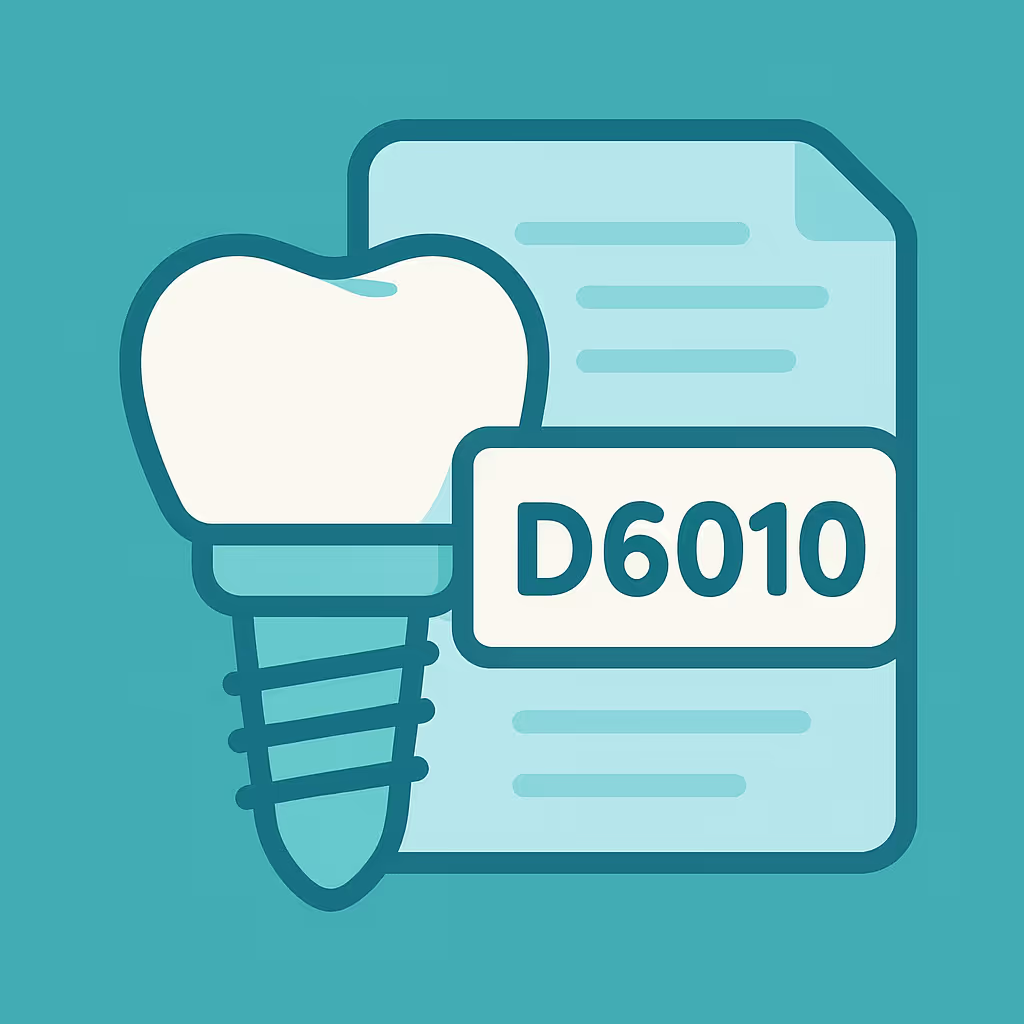Understanding Dental Code D6057
When to Use D6057 dental code
The D6057 dental code is designated for a custom fabricated abutment, including placement. This CDT code should be used when a patient requires a custom abutment as part of their implant restoration process. Unlike stock abutments, custom abutments are individually designed and manufactured to fit the patient’s unique anatomy and prosthetic requirements, ensuring optimal function and esthetics. Use D6057 when the abutment is not prefabricated and is specifically crafted for the patient, typically by a dental laboratory, and the placement is performed by the dentist.
Documentation and Clinical Scenarios
Accurate documentation is essential for successful reimbursement and compliance. When billing for D6057, ensure the following are included in the patient record:
- Clinical notes detailing the need for a custom abutment (e.g., angulation, tissue contour, esthetic demands).
- Laboratory prescription or invoice indicating custom fabrication.
- Pre- and post-operative radiographs showing the implant and abutment placement.
- Intraoral photographs (when possible) to support the clinical necessity.
Common clinical scenarios include cases where the implant angulation or soft tissue contour requires a tailored solution, or when esthetic zones demand a precise emergence profile. If a prefabricated abutment is used instead, refer to D6056 for the appropriate code.
Insurance Billing Tips
To maximize reimbursement and minimize denials for D6057, follow these best practices:
- Verify benefits before treatment to confirm implant and abutment coverage, annual maximums, and frequency limitations.
- Submit a detailed narrative with the claim, explaining why a custom abutment was required over a stock abutment.
- Attach supporting documentation (radiographs, photos, lab invoices) to the claim submission.
- Review the Explanation of Benefits (EOB) carefully for denial reasons and be prepared to submit a claim appeal if necessary, including additional documentation or clarification.
- Track claims in your accounts receivable (AR) system to ensure timely follow-up and resolution.
Many payers scrutinize custom abutment claims, so clear, thorough documentation and proactive communication with insurance representatives are crucial.
Example Case for D6057
Case: A patient presents with a single missing upper central incisor. After implant placement and healing, the angulation of the implant requires a custom abutment to achieve proper alignment and esthetics for the final crown. The dentist works with a lab to fabricate a custom abutment, places it, and documents the process with clinical notes, radiographs, and a lab invoice. The claim is submitted with D6057, a narrative explaining the clinical necessity, and all supporting documents. The insurance carrier approves the claim, and the practice receives payment without delay.
This example highlights the importance of choosing the correct CDT code, thorough documentation, and proactive billing strategies for successful reimbursement of custom abutments in dental implant cases.