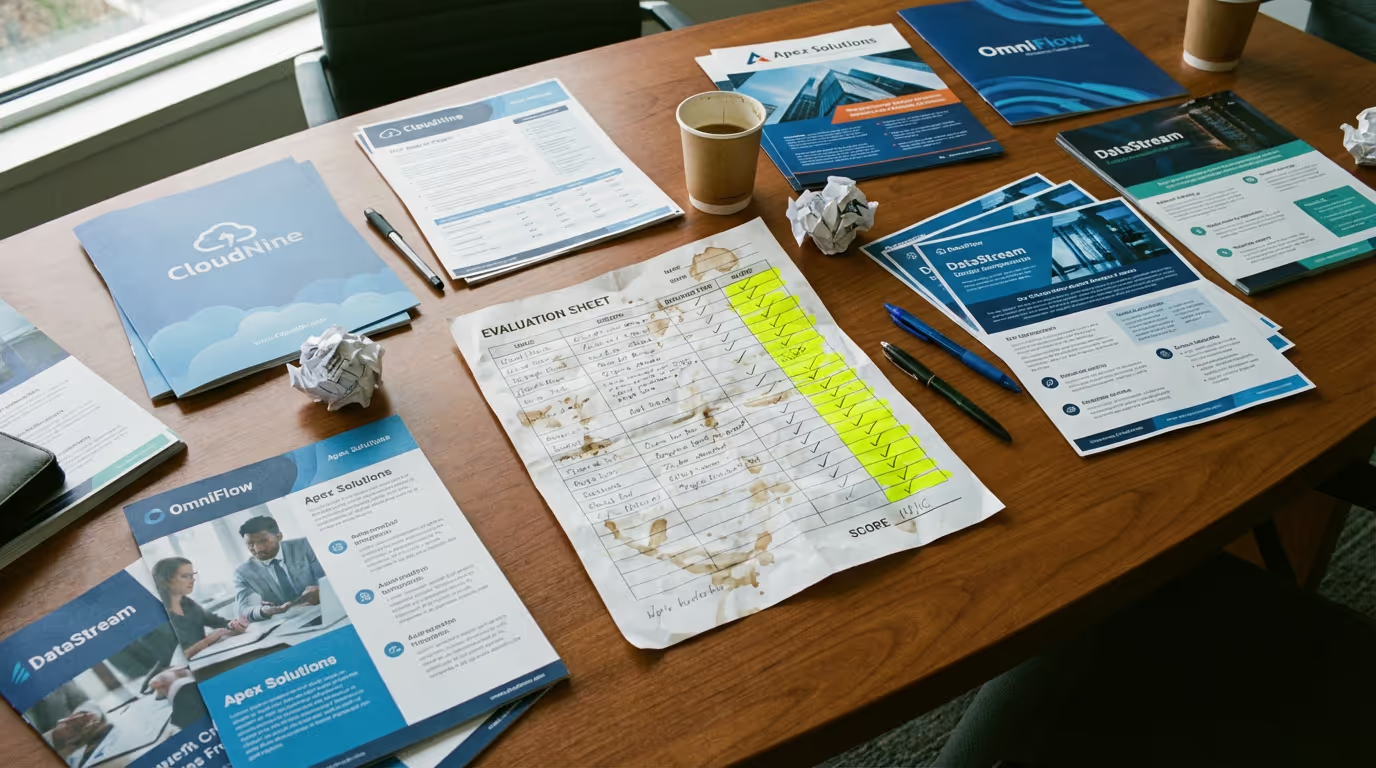Understanding Dental Code D6065
When to Use D6065 dental code
The D6065 dental code is designated for an implant supported porcelain/ceramic crown. This CDT code should be used when a patient receives a single crown restoration that is directly attached to a dental implant, and the crown is fabricated from porcelain or ceramic materials. It is critical to distinguish D6065 from similar codes, such as those for crowns supported by natural teeth or different materials. Always confirm that the restoration is both implant-supported and made of porcelain or ceramic before selecting this code.
Documentation and Clinical Scenarios
Accurate documentation is essential for successful billing and claim approval. For D6065, ensure your clinical notes clearly state:
- The presence and location of the dental implant
- The material used for the crown (porcelain or ceramic)
- That the crown is being placed on the implant, not a natural tooth
- Pre- and post-operative radiographs, if required by the payer
- Detailed narrative describing the clinical need for the restoration
Common clinical scenarios include restoring a single missing tooth with an implant and a porcelain/ceramic crown, or replacing a failed previous implant crown with a new porcelain/ceramic restoration. In all cases, thorough documentation supports claim approval and reduces the risk of denials.
Insurance Billing Tips
To maximize reimbursement and minimize delays, follow these best practices when billing D6065:
- Verify benefits: Before treatment, confirm the patient’s implant and crown coverage, frequency limitations, and waiting periods with their insurer.
- Pre-authorization: Submit a pre-treatment estimate or pre-authorization with supporting documentation (radiographs, clinical notes, and narratives) to anticipate coverage and patient responsibility.
- Accurate coding: Use D6065 strictly for implant-supported porcelain/ceramic crowns. For other materials or abutment-supported crowns, reference the appropriate CDT codes (e.g., D6067 for implant-supported metal crowns).
- Claim submission: Attach all required documentation and radiographs. Clearly indicate the implant location (tooth number) and date of implant placement.
- Appeal denials: If a claim is denied, review the Explanation of Benefits (EOB), address the specific reason for denial, and submit a detailed appeal with additional documentation as needed.
Example Case for D6065
Case: A 52-year-old patient presents with a missing upper right first molar. The dentist places a dental implant and, after healing, restores the site with a custom-fabricated porcelain crown. The clinical notes specify the implant location, material used, and include pre- and post-op radiographs. The office verifies coverage, submits a pre-authorization, and bills D6065 with all supporting documentation. The claim is approved, and the patient receives their restoration with minimal out-of-pocket cost.
This example illustrates the importance of precise documentation, insurance verification, and proper code selection for successful reimbursement when using D6065.