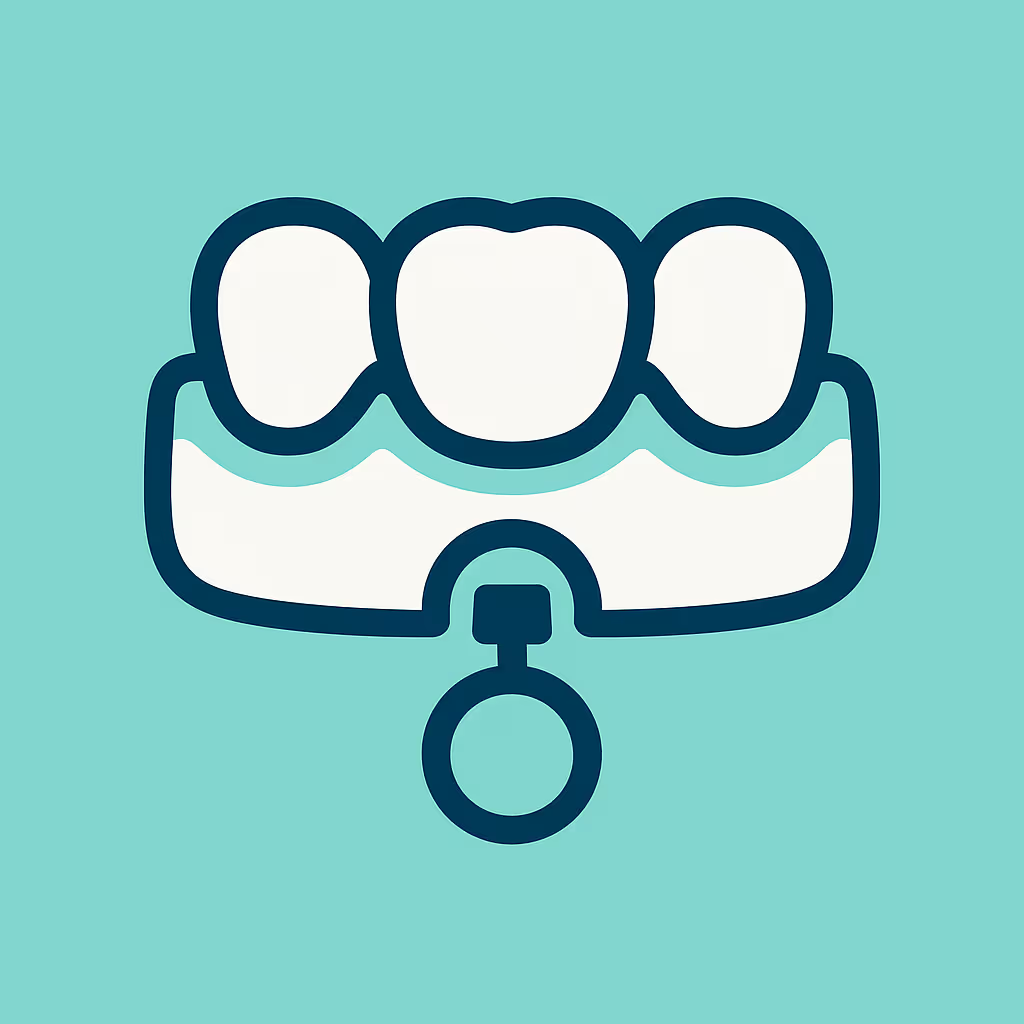Understanding Dental Code D1351
When to Use D1351 dental code
The D1351 dental code is designated for the application of a dental sealant—specifically, a resin-based material applied to the occlusal (chewing) surface of permanent molars and premolars to prevent caries. This code should be used when a patient, typically a child or adolescent, presents with newly erupted, caries-free posterior teeth that are at risk for decay. Dental sealants are a preventive service, and the D1351 code is not appropriate for teeth that already have caries, restorations, or are not fully erupted. Accurate use of this code ensures both clinical compliance and proper insurance reimbursement.
Documentation and Clinical Scenarios
Proper documentation is essential for successful claims and audit protection. When billing for D1351, dental teams should include:
- Tooth number and surface treated
- Date of application
- Clinical notes indicating the tooth was caries-free and fully erupted at the time of sealant placement
- Patient risk assessment (e.g., history of caries, deep pits and fissures)
Common clinical scenarios include children aged 6–14 receiving sealants on newly erupted first or second permanent molars, or high-risk adults with deep fissures but no existing decay. If a sealant is placed on a tooth with an existing restoration or caries, consider using a different CDT code, such as resin-based composite restoration, as appropriate.
Insurance Billing Tips
Insurance coverage for D1351 varies, but most dental plans cover sealants for children up to a certain age (often 14–18) and only on specific teeth (usually first and second permanent molars). To maximize reimbursement and minimize denials, follow these best practices:
- Verify patient eligibility and plan limitations before treatment—check age restrictions, frequency limits, and covered tooth numbers.
- Submit clear documentation with your claim, including clinical notes and intraoral photos if possible.
- Use accurate tooth numbers and surfaces on the claim form.
- If a claim is denied, review the EOB (Explanation of Benefits) for the denial reason and appeal with supporting documentation as needed.
Proactive communication with patients about their coverage and any out-of-pocket costs can also improve satisfaction and reduce AR (accounts receivable) issues.
Example Case for D1351
Case: A 9-year-old patient presents for a routine exam. The dentist notes that the patient’s first permanent molars (teeth #3, #14, #19, and #30) are fully erupted, caries-free, and have deep pits and fissures. The patient has a history of caries in primary teeth. The dental team documents the clinical findings, applies resin-based sealants to all four molars, and bills D1351 for each tooth. The claim includes tooth numbers, surfaces, and a note about the patient’s caries risk. The insurance plan covers sealants for children up to age 14 on first and second molars, so the claim is approved, and payment is received promptly.
This example highlights the importance of thorough documentation, correct code usage, and insurance verification to ensure successful billing for D1351.