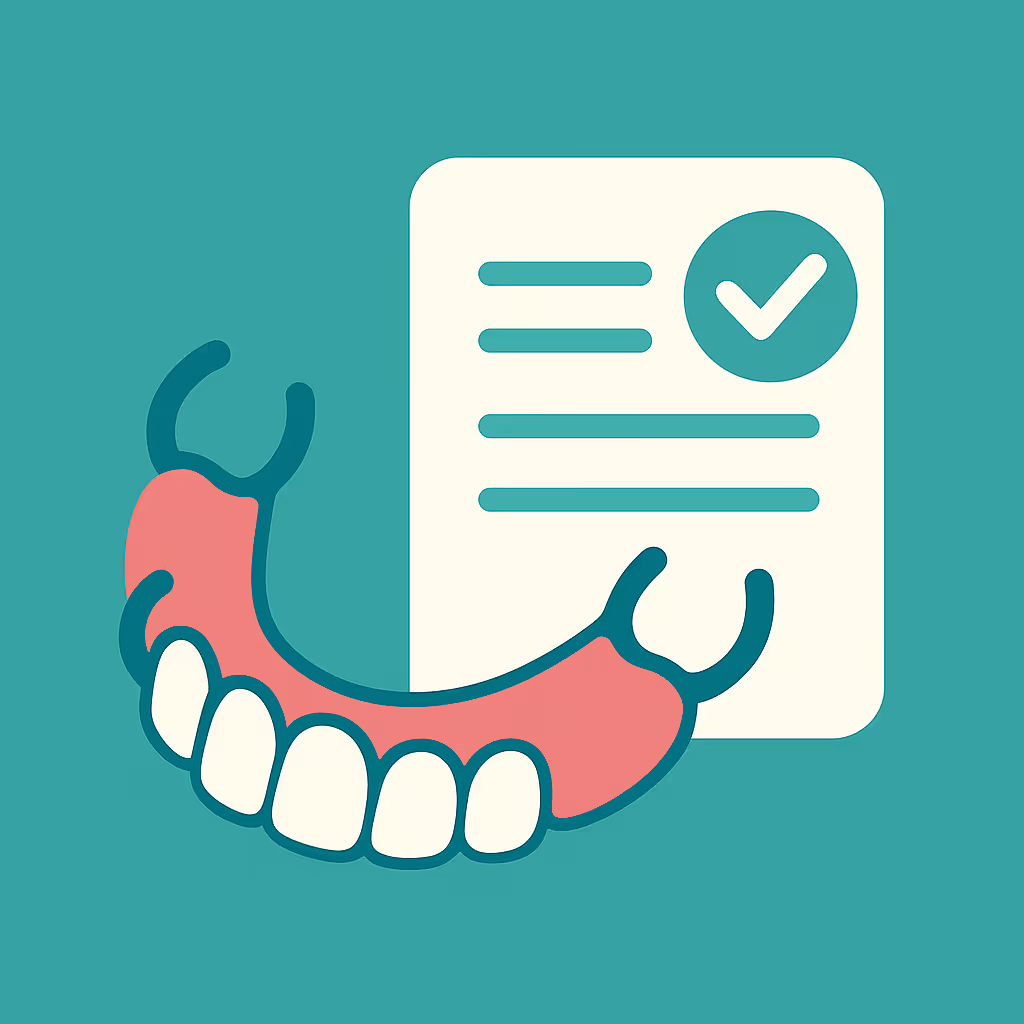Understanding Dental Code D4264
When to Use D4264 dental code
The D4264 dental code is designated for a bone replacement graft procedure performed in conjunction with a retained natural tooth, specifically for each additional site within the same quadrant. This code is used when multiple bone grafts are necessary during periodontal surgery, such as when treating advanced periodontitis or preparing multiple sites for future implant placement. It is important to note that D4264 should only be billed for the second and subsequent graft sites in a single quadrant; the first site should be reported with D4263 (Bone replacement graft – retained natural tooth – first site in quadrant).
Documentation and Clinical Scenarios
Proper documentation is crucial for successful reimbursement. Clinical notes should clearly indicate the number and specific locations of graft sites within the quadrant, as well as the rationale for each graft (e.g., bone loss due to periodontal disease, trauma, or preparation for implants). Radiographs, periodontal charting, and intraoral photographs are recommended to support the necessity of the procedure. Common clinical scenarios for D4264 include:
- Multiple adjacent teeth with vertical or horizontal bone loss requiring grafting
- Quadrants where more than one tooth site needs regenerative therapy during the same appointment
- Comprehensive periodontal surgeries addressing several defects in one quadrant
Insurance Billing Tips
Maximizing reimbursement for D4264 requires attention to detail and adherence to payer guidelines. Here are best practices:
- Verify benefits: Confirm that the patient’s dental plan covers bone grafting procedures and if there are limitations on the number of sites or frequency.
- Submit comprehensive documentation: Include clinical notes, radiographs, and a narrative explaining the necessity for each additional graft site.
- Use correct codes: Bill D4263 for the first site and D4264 for each additional site in the same quadrant. Clearly indicate site locations in your claim.
- Review EOBs: Carefully check Explanation of Benefits statements for denials or reductions, and be prepared to submit appeals with additional documentation if needed.
- Track AR: Monitor accounts receivable for delayed payments and follow up promptly with payers.
Example Case for D4264
Consider a patient presenting with advanced periodontitis affecting three adjacent teeth in the upper right quadrant. After thorough evaluation, the periodontist determines that bone grafting is required at all three sites. The practice bills D4263 for the first site and D4264 for the second and third sites. The claim submission includes detailed clinical notes, radiographs, and a narrative justifying the need for multiple grafts. The insurance carrier requests additional information, so the billing team promptly provides intraoral photos and a letter of medical necessity. The claim is approved, and the practice receives full reimbursement for all graft sites, demonstrating the importance of accurate coding and thorough documentation.