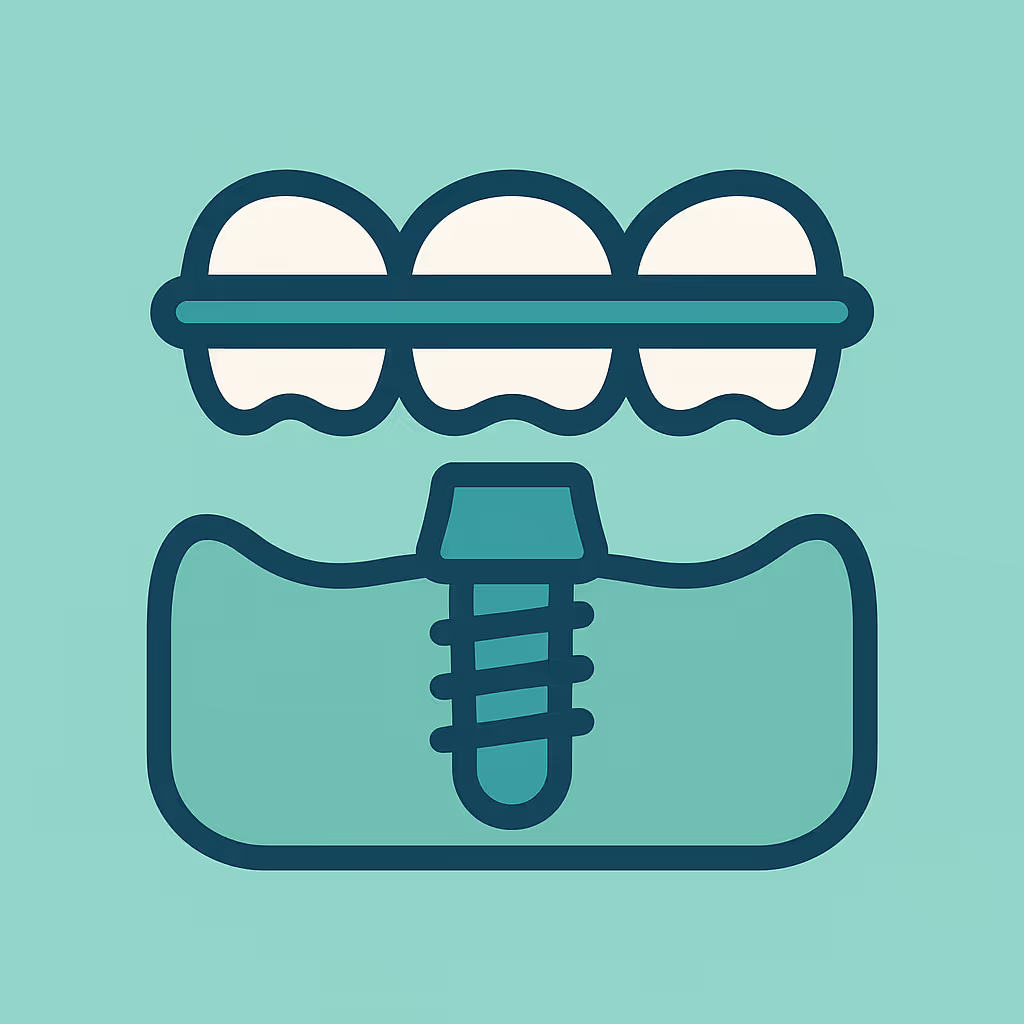Understanding Dental Code D6094
When to Use D6094 dental code
The D6094 dental code is designated for an abutment-supported crown, specifically when a crown is placed over an implant abutment. This code is used when the final prosthetic restoration is a single crown that is supported by an implant abutment, not by a natural tooth or a bridge. It is crucial to differentiate D6094 from similar codes such as D6065 (implant-supported porcelain/ceramic crown) and D6057 (custom abutment), as each code corresponds to a specific clinical scenario and restoration type. Use D6094 when the crown is cemented or screw-retained to a prefabricated or custom abutment that is attached to the dental implant.
Documentation and Clinical Scenarios
Accurate documentation is essential for successful billing of D6094. Dental offices should ensure that the patient’s chart clearly indicates:
- The presence of a dental implant at the site
- The use of an abutment (custom or prefabricated)
- Clinical notes describing the placement of the crown on the abutment
- Radiographs or intraoral photos showing the implant, abutment, and final crown
- Material type of the crown (e.g., porcelain, ceramic, metal)
Common clinical scenarios include single-tooth implant restorations where the abutment and crown are delivered in separate appointments, or cases where a custom abutment is fabricated to achieve optimal esthetics and function.
Insurance Billing Tips
To maximize reimbursement and minimize claim denials for D6094, follow these best practices:
- Verify insurance coverage: Confirm that the patient’s dental plan covers implant-supported restorations and clarify any waiting periods or frequency limitations.
- Pre-authorization: Submit a pre-treatment estimate with supporting documentation (radiographs, narrative, and chart notes) to determine patient responsibility before starting treatment.
- Accurate coding: Use D6094 only when the crown is supported by an abutment on an implant. Do not use this code for crowns on natural teeth or for implant crowns without an abutment.
- Attach supporting documentation: Include clinical photos, radiographs, and a detailed narrative explaining the necessity of the abutment-supported crown.
- Monitor EOBs: Review Explanation of Benefits (EOBs) carefully to ensure correct processing and payment. Appeal denied claims promptly with additional documentation if needed.
Example Case for D6094
Case Study: A patient presents with a missing upper right first molar. After implant placement and healing, a custom abutment is fabricated and secured to the implant. At a subsequent appointment, a porcelain crown is cemented onto the abutment. The clinical notes detail the implant’s location, abutment type, and crown material. The office submits a claim using D6094, attaches pre- and post-op radiographs, and includes a narrative describing the treatment. The insurer approves the claim, and payment is received without delay.
This example highlights the importance of precise documentation, correct code selection, and proactive communication with insurers to ensure timely reimbursement for abutment-supported crowns.